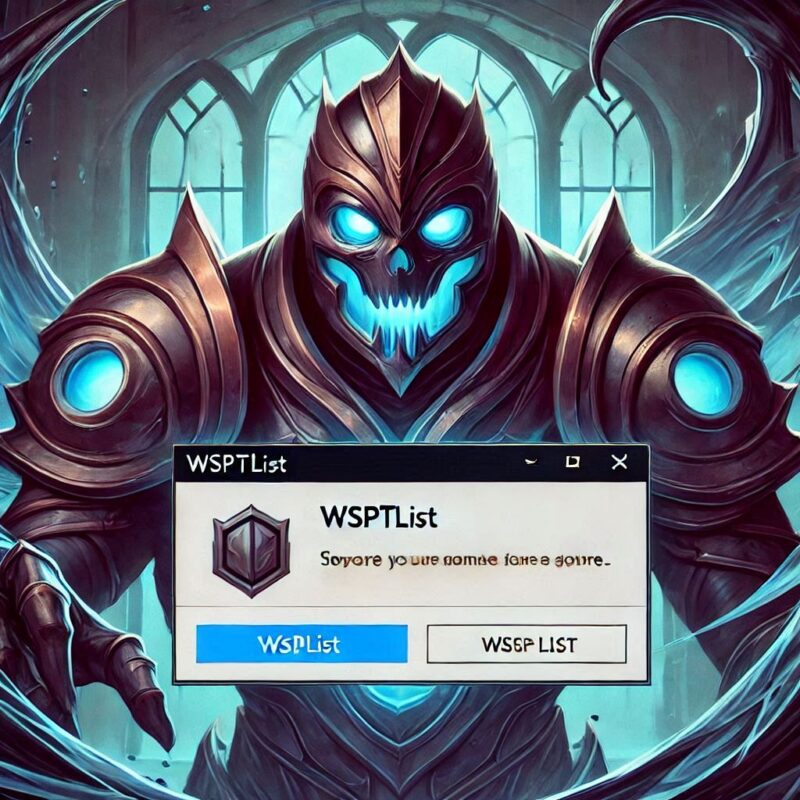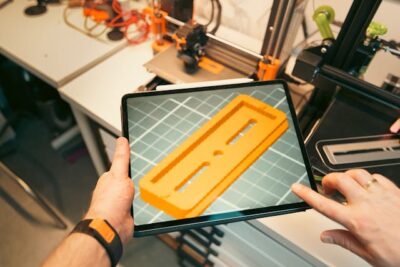League of Legends players may encounter an issue where the “wsptlist shortcut” unexpectedly pops up when launching the game. This can be frustrating, especially during critical moments. Here’s how to resolve it:
1. Check for Background Apps: A background application or shortcut conflict might trigger this issue. Disable unnecessary start-up programs using Task Manager (Ctrl + Shift + Esc).
2. Scan for Malware: Malware or adware could be causing the wsptlist shortcut to appear. Run a full system scan using a trusted antivirus program.
3. Reinstall League of Legends: Corrupted game files might lead to such errors. Reinstall League of Legends to refresh its files.
4. Update Drivers: Ensure your keyboard and system drivers are updated. Outdated drivers can occasionally cause shortcut-related issues.
Following these steps should resolve the problem and let you enjoy your game uninterrupted